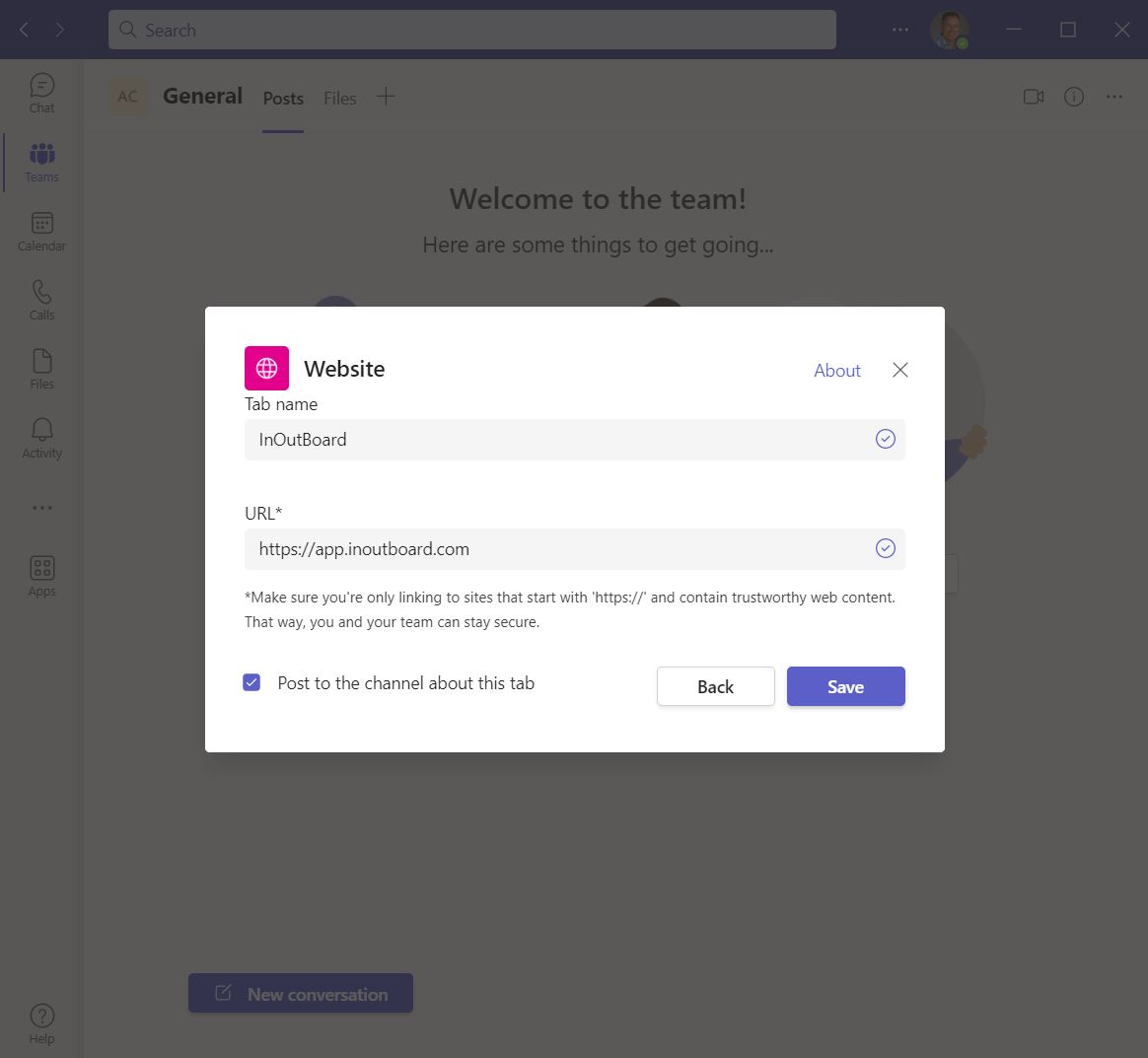STEP 2
Add InOutBoard to Microsoft Teams
Navigate to the team where you wish InOutBoard to appear and click on the + sign to add a new tab (next to Wiki). There, choose Website, enter name for the tab, paste the link to InOutBoard (https://app.inoutboard.com), and save.